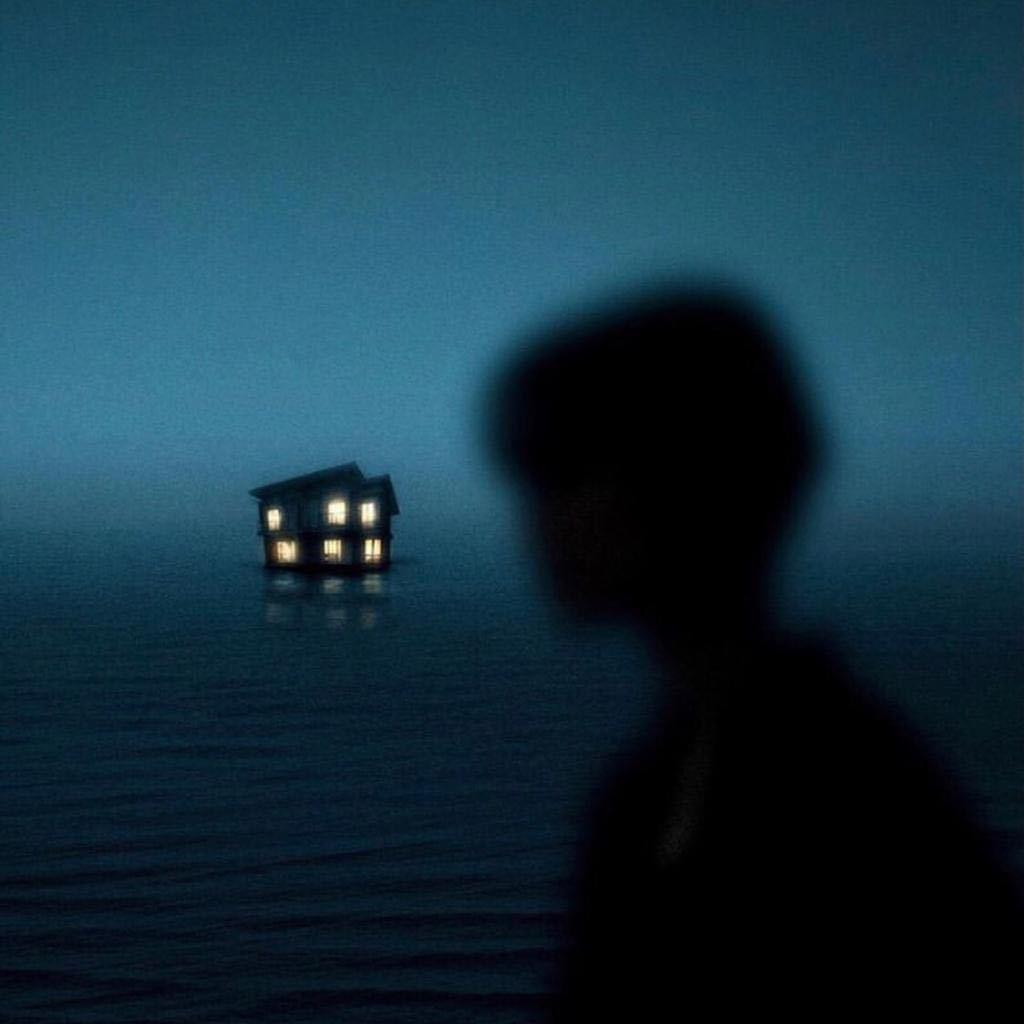Hexo博客部署到远程服务器
Hexo博客部署到远程服务器
部署博客到服务器
昨天把基于go的hugo框架的博客部署在github page上了,但是发现github page服务器在美国,国内访问很不流畅。所以现在想把博客部署在国内的服务器上。
远程服务器
买了个京东云2c4g的服务器,部署博客肯定不需要这么大的。不过后面还有其他用
使用XShell ssh连接到服务器,之前在实习的时候经常用的是MobaXterm。大同小异。
服务器要开启HTTP80端口用于web访问,还有22端口用于git连接。
1. 服务器环境配置
1.1 安装Nginx
Nginx 作为反向代理服务器,负责在用户访问域名时,将请求转发到存放博客文件的路径,以实现快速、高效的静态内容分发
1 | yum install nginx |
1.2 创建博客目录
将以后的博客文件都放在这个目录下面,nginx路由配置也需要指向这个目录
1 | mkdir /home/www/website |
1.3 配置nginx路由
1 | rpm -ql ngnix #用于列出RPM包管理器安装的nginx所有文件 |
在/etc/nginx/vhost下创建blog.conf wwwblog.conf. 不直接在nginx/nginx.conf里配置是因为后续有新的需求在添加新配置文件就可以,提高效率
1 | server{ listen 80; |
在/etc/nginx/nginx.conf添加 include /etc/nginx/vhost/*.conf;
1.4 安装node.js
1 | curl -sL https://rpm.nodesource.com/setup_10.x | bash - |
直接请求node.js的安装脚本无法成功。猜测应该是服务器的网络问题。最后选择的是wget获得zip包然后配置一下环境也是可行的
2. git配置
通过git从本地计算机推送博客到服务器
1 | yum install git |
配置服务器git仓库
1 | cd ~ |
3. 本地hexo配置
本地的npm 和hexo先配置好,在一个文件夹里先初始化一个hexo博客
3.1 安装hexo相关插件
1 | npm install hexo-deployer-git --save |
3.2 修改hexo配置
在hexo博客根目录下的_config下修改配置
1 | deploy: |
3.3 远程部署
本地博客写好之后清除本地缓存,在进行生成静态文件和部署到远程服务器
1 | hexo clean |
本博客所有文章除特别声明外,均采用 CC BY-NC-SA 4.0 许可协议。转载请注明来源 Priska's blog!